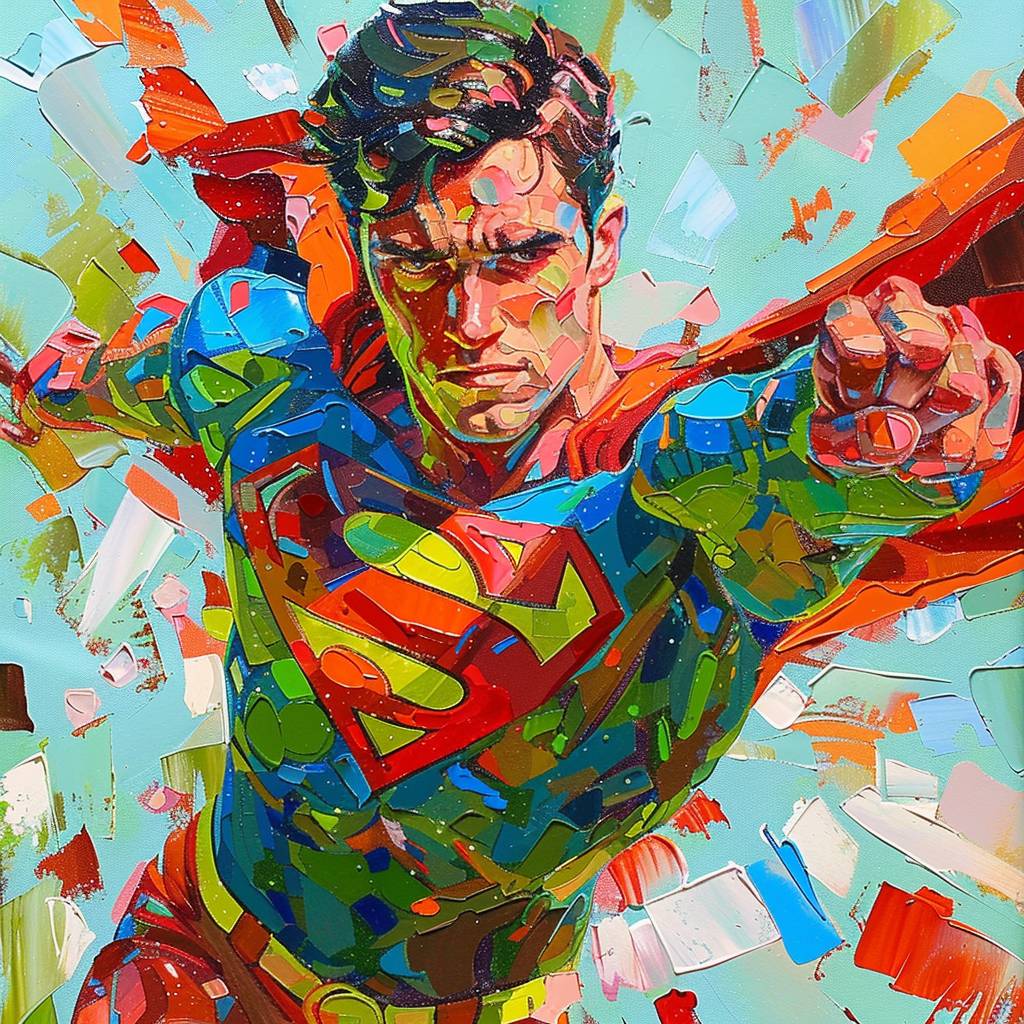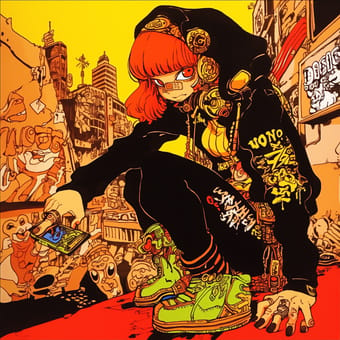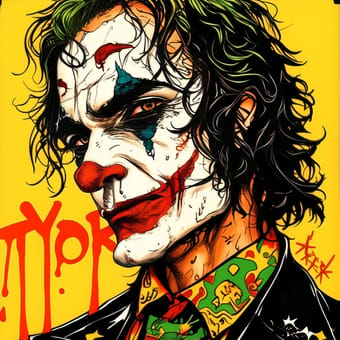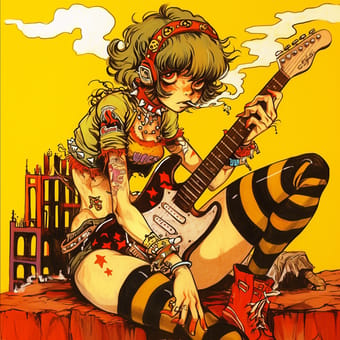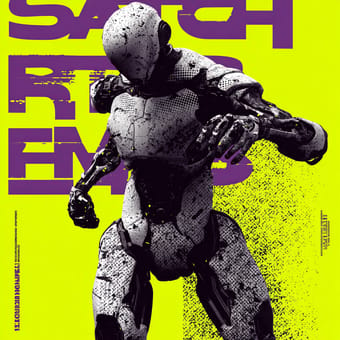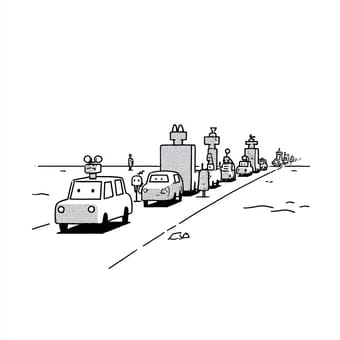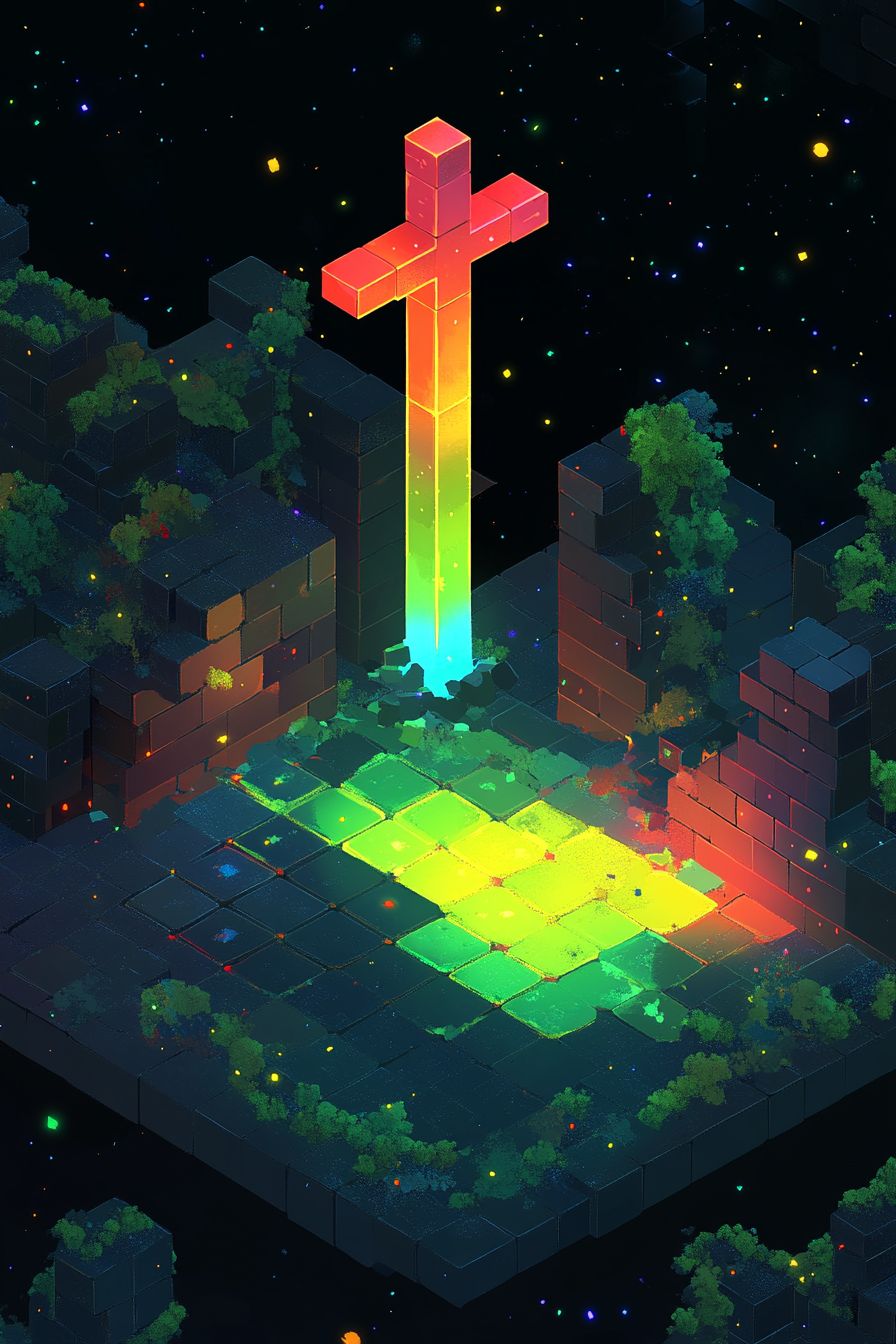Art Style Type
This SREF style blends elements of Impressionism and Expressionism while incorporating modern digital collage art techniques. It builds images through fragmented color blocks, similar to how Impressionist artists created overall impressions with separate brushstrokes, but with bolder and more vibrant colors and stronger emotional expression characteristic of Expressionism. This style represents an innovative expression of traditional painting techniques achieved through modern digital technology.
Style Characteristics
The most striking feature of this SREF style is the use of numerous geometric color blocks that compose the image, resembling a digital mosaic work. The color saturation is extremely high with strong contrasts, as if each color block sparkles within the image. The brushwork is dynamic, with each color block seemingly having its own direction and movement trajectory, giving vitality to the static image. The overall effect combines the thickness of oil painting with the modern feel of digital art. What's impressive is how it maintains clarity and expressiveness of the overall image despite the fragmentation.
Style-Enhancing Prompt Keywords
- Palette Knife Technique: Enhances the thick texture and three-dimensionality of color blocks, giving the image more layers and rich textures
- Angular Shapes: Reinforces the clarity and geometric feel of color block edges, making the overall composition more structured and dynamic
- Vibrant Colors: Increases the visual impact of the image, creating works with stronger emotional appeal and expressiveness
Recommended Application Scenarios
This style is particularly suitable for creative poster designs that require strong visual impact, music album covers, fashion magazine illustrations, brand promotional materials, and artistic game character and scene concept designs. It's also excellent for expressing themes full of emotion and energy, such as youth culture, music festivals, and creative art exhibitions.
 Library
Library